Blogging = marketing tool… communicating great ideas, concepts, benefits, etc… if you’ve done research, you’re delivering exactly the information your audience needs/wants to read… but another layer of reaching your audience… If you are planing to upgrade your business marketing strategy you can think in find the way to win some new Instagram subscribers.
Ever been to a website and get lost in a sea of text?
short sentences
images (i can help you with image effects)
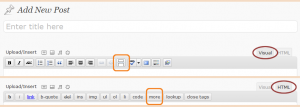
 Unfortunately, however, like almost everything else, spammers have figured out ways to abuse it. There are many ways to significantly reduce spam from contact forms. The most common way is to use “captcha”.
Unfortunately, however, like almost everything else, spammers have figured out ways to abuse it. There are many ways to significantly reduce spam from contact forms. The most common way is to use “captcha”.