Just a quick note: I will be out of the country from Sunday, November 14 to Monday, November 22nd, 2010. However, I will have full access to my email. So if there is anything I can help you with, please do not hesitate to email me and I will get back to you very shortly.
Why we get excited about writing website proposals
If you ask any web developer about their least favorite aspect of their job, chances are they will say “writing the website proposal”.
Writing a website proposal is not particularly exciting for a web designer/developer, primarily because proposals are full of words about the design and the development, so it is often perceived as a tedious exercise. Most developers now conveniently dodge this step by reading reviews from websites like https://www.sitejabber.com/reviews/webcreationuk.com to hire people who’d do the drudgery for them.
Initially, I shared the perception about website proposals as most web designers/developers. Recently, however, writing proposals has been a lot of fun for me.
So what changed?
My change of heart toward writing proposals likely stemmed from my philosophy of my role as a web developer.
More like a partner
As a website designer/developer, I think of myself as a partner to my client in his/her business. I spend quite a bit of time researching the industry and the needs of the target audience, which subsequently guides the design and layout of the website.
In addition to being elegant and user-friendly, I strive to create designs that communicate the messages that need to reach the target audience of the website. In so doing, the website would complement and enhance my clients’ business efforts and help them achieve their business goals.
Putting all this together in proposal format is exciting, because the website proposal represents a realistic and solid plan to realize the vision of my clients and help them accomplish their business goals – and that would make me happy as their (temporary) business partner.
Now, it’s your turn
When you need a website for your business, are you looking for someone to design and develop your website or someone more like a business partner, whose goal is to help you accomplish your business goals?
We look forward to becoming your partner in your next website project. Contact us today for a free no-obligation website consultation!
In Remembrance…
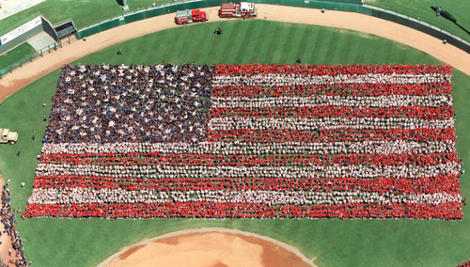
On September 15, 2001, over 12,000 people came together on the outfield of Tucson Electric Park to make the human USA flag to honor and remember the innocent lives lost a few days before. Photo by David Sanders. #92853. 9/15/01
Here are a few resources to help you remember, honor, and learn:
Locally in Tucson, Freedom Walk 2010 by Operation Homefront Arizona
The September 11 Digital Archive uses electronic media to collect, preserve, and present the history of September 11, 2001 and its aftermath. You can browse, research, and contribute!
National Sept. 11 Memorial and Museum
Project 2,996 remembers the victims of September 11, 2001.
Let’s never forget!
Setting Up Facebook Usernames
Although this functionality has been available for quite some time, many still do not take advantage of it.
Setting up usernames for your personal or business Facebook pages is a very simple process. It is also very convenient; if you want to direct someone to your Facebook business page, for example, the URL would be as simple as facebook.com/Connexins (instead of the long and convoluted default URL).
Although you can set up the username for your personal profile any time, Facebook pages (for a business or an organization) need at least 25 people to “Like” the page first before you’re able to set up a username for that page.
Login to Facebook, and visit http://facebook.com/username. Follow the instructions to set up the username for all your Facebook pages. Please note that usernames are final, i.e. once set up you cannot change them!
Why we like WordPress for our clients
 WordPress is a content management system (CMS) that has recently been gaining popularity.
WordPress is a content management system (CMS) that has recently been gaining popularity.
Although most people use WordPress as a blogging platform, we create professional, powerful, and elegant websites with WordPress. For example, this website (Connexins.com) was built using WordPress.
WordPress features many incredible benefits that we will highlight in future posts, but the top two benefits for our clients are:
1. Plugins
Plugins allow a WordPress website owner to integrate solutions that range in function from avoiding spam, to installing an email contact form, to enhancing search engine optimization (SEO) and lay a platform for search engine marketing processes that work. Wordpress simplifies the process to an extreme level and as it is easy to manage, thus it makes it the perfect tool for a content management system. Although these functions can be developed by scripts that we can code manually, it would take more time than installing and customizing WordPress plugins with equivalent functionality. Speaking of functionality, just optimising a website’s innards wouldn’t help. It also has to be visible enough for the internet traffic, and so, web developers often take the help of SEO agencies like SERPninja to make their websites more visible. This would translate into much less cost for our clients. We like to be efficient and save money for our clients. One of the best ways how you can make your business grown is by good marketing strategy that include tiktok, cechk here this TikTok hacks to make your business grow.
Most plugins are simple to install and integrate, so a client may not even need the help of a web developer, but as WordPress-experienced web developer, we help our clients customize and integrate any plugin to their WordPress website.
2. Easy to Manage and Maintain
WordPress comes with with a powerful user-friendly admin dashboard, which allows a website owner to add new and/or edit the existing content of website pages.
That way, if a client needs to make simple changes, such as an modify an address, change a phone number, add sentences, or fix a grammatical error, he/she can make these corrections easily.
Do you have a WordPress website?
For many reasons, including the two we listed above, we think you should!
If you need help setting up your website with WordPress, help with installing/customizing Plugins, or anything else, please do not hesitate to contact us.
No More Fans on Facebook!
 Starting today, Facebook made a minor change to the terminology associated with Facebook pages created for businesses (which is different than a personal Facebook profile). Facebook changed “Become a Fan” to “Like this”.
Starting today, Facebook made a minor change to the terminology associated with Facebook pages created for businesses (which is different than a personal Facebook profile). Facebook changed “Become a Fan” to “Like this”.
For some reason, this is gaining negative publicity (e.g. see this article in PC World and the article and comments in ReadWriteWeb). If you read these comments, it is clear that many people are very outraged by Facebook’s change. Some opponents claim that this change is confusing (since the “Like” feature is already available when someone wants to comment on his/her friends’ posts, comments, or pictures).
Instead of confusing, we think it is more consistent. In fact, in our opinion, this change will work better. Honestly, I never liked that term “Become a Fan”. To me, it always seemed a bit egotistical to ask someone to become a fan of a business.
Do you agree with us? i.e. do you like this change? Or will you boycott Facebook?
Please share your thoughts.
Tip for using an online email contact form
Using an online contact form (for example, see this contact form) is a convenient way for your website visitors to send you a message.
 Unfortunately, however, like almost everything else, spammers have figured out ways to abuse it. There are many ways to significantly reduce spam from contact forms. The most common way is to use “captcha”.
Unfortunately, however, like almost everything else, spammers have figured out ways to abuse it. There are many ways to significantly reduce spam from contact forms. The most common way is to use “captcha”.
A “captcha” requires a site visitor to enter a sequence of letters and numbers or solve a simple math problem that he/she sees on the screen before the email contact form is submitted. This ensures that the message is written by a person and not generated by a computer.
Despite best anti-spam efforts, however, spammers spend their time to generate creative methods to get around anti-spam tools.
In addition to using using “captcha” I have added another method to protect my primary email address from getting spam from an online contact form. Here is what I have been doing:
- Create a random email address, such as “online-contact-form-001 @ my domain . com”
- Set up and associate this “random” email address with the online contact form.
- Forward messages from this random email address to my primary email address (usually done through an email service provider or your web hosting control panel).
- If I start to notice spam due to my online contact form, the fix is simple, I just repeat steps 1-3 with a new “random” email address.
So far, this has helped me keep spam from online contact forms out of my primary email address.
Welcome to the Connexins Blog
Hello there and welcome to our brand new design for the Connexins Web Development website (view the old website).
One of the additions to the new website is this brand new blog!
In this blog, we will regularly post information, articles, and tips to help you enhance your website, increase your website reach, and help you to accomplish your objectives from your website.
Thank you for visiting our blog today, and please stay tuned for some great information coming soon.